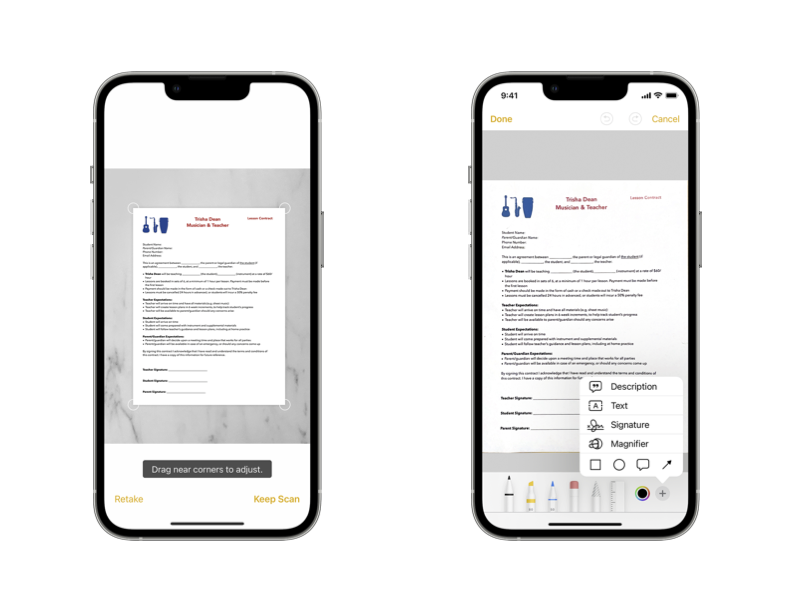Signatures and initials are required on virtual every document involved in the modern real estate transaction. Many real estate professionals use electronic signature programs such as Docusign, Adobe Acrobat Sign, zipLogix Digital Ink®, or other solutions, but occasionally a document requires a “real signature” or a “wet signature” such as many documents filed with the County, i.e. something we deal with frequently, Proposition 19 exclusion paperwork including the claim for homeowner’s exemption.
While notarization is not required on these specific Prop 19 documents, most counties still want a “real signature” or a “wet signature” and will not allow an electronic signature. The reasoning for this is unknown to our office beyond yet another hurtle one must comply with to avoid a rejection of your Prop 19 exclusion application.
While you can simply print, sign, and return the document (or scan it and return via email to our office or someone else that may be assisting you), many of our clients have neither a scanner nor a printer available.
A little known feature feature built right into iPhone or iPad allows scanning and signatures of real estate documents (or any document for that matter).
From Apple:
How to scan documents on your iPhone or iPad
You can use the Notes app to scan documents and add signatures on your iPhone or iPad.Scan a document
- Open Notes and select a note or create a new one.
- Tap the Camera button
, then tap Scan Documents
.
- Place your document in view of the camera.
- If your device is in Auto mode, your document will automatically scan. If you need to manually capture a scan, tap the Shutter button
or press one of the Volume buttons. Then drag the corners to adjust the scan to fit the page, then tap Keep Scan.
- Tap Save or add additional scans to the document.
Sign a document
- Open Notes, then tap the document in the note.
- Tap the Share button
, then tap Markup
.
- Tap the Add button
, then tap Signature
and add a saved signature or create a new signature. Then you can adjust the size of the signature box and place it wherever you want on the document.
- Tap Done.
You can then email the newly created PDF document.
Additional information is available directly on Apple’s website: https://support.apple.com/en-us/HT210336
While scanning of original signatures and then sending in a copy works for most counties, it is unclear if all will allow the signature aspect. When in doubt, do try and print the document or obtain a paper version, sign it, and then send in the original or scan it using a traditional scanner or the method below using your iPhone or iPad.
Of note, there are countless third-party apps that provide this feature as well and non-Apple phones may have similar features. But Apple users will appreciate this ‘free’ alternative already built into the Apple ecosystem.
Sign up for our Newsletter here
-Devin Lucas
Author Devin R. Lucas is a Real Estate Attorney, Real Estate Broker and REALTOR®, specializing in Newport Beach, Costa Mesa and Orange County, serving individuals, investors and Trustees in real estate.
Lucas Real Estate
REALTORS® and related Real Estate Law & Tax Considerations
lucas-real-estate.com | info@lucas-real-estate.com
949.478.1623 office
2901 West Coast Highway Suite 200
Newport Beach | California | 92663-4023
Lucas Real Estate is a unique full-service residential real estate brokerage providing related residential real estate legal services and real estate tax considerations and planning, based in Newport Beach, California. | Devin Lucas is a licensed California Real Estate Attorney, Real Estate Broker and REALTOR® | Courtney Lucas is a California licensed CPA and REALTOR®
Check out our countless 5-star reviews and follow us on social media:
| Google Reviews | Yelp | LinkedIn | Zillow | Avvo | Facebook | Twitter | Instagram | YouTube | Official Site | Blog | Newsletter |
Sign up for our Newsletter here
—-Disclaimer —- The content on this blog is for informational purposes only. Nothing on this blog should be construed to be legal advice, and you should not act or refrain from acting on the basis of any content on this blog without seeking appropriate legal advice regarding your particular situation, from an attorney licensed to practice law in your state. The content on this blog is not guaranteed to be correct, complete, or up to date. Devin R. Lucas’ office is in Newport Beach, California and is only licensed to practice law in California. Please be advised that Devin R. Lucas only provides legal services or advice pursuant to a written legal services agreement. The content on this blog is not intended to, and does not, create an attorney-client relationship between you and Devin R. Lucas, nor does our receipt of an email or other communication from you. Some jurisdictions may consider this site to constitute attorney advertising; accordingly, please be advised this is an advertisement.
IRS CIRCULAR 230 DISCLOSURE: To ensure compliance with requirements imposed by the IRS, we inform you that, to the extent this communication (or any attachment) addresses any tax matter, it was not written to be (and may not be) relied upon to (i) avoid tax-related penalties under the Internal Revenue Code, or (ii) promote, market or recommend to another party any transaction or matter addressed herein (or in any such attachment).